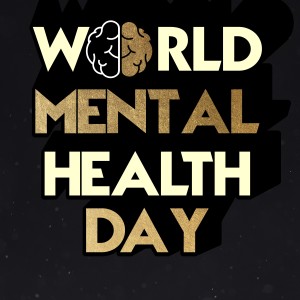It’s important to know your neighborhood when looking for a home. Ideally, it would be great to visit all the surrounding neighborhoods to get a feel. However, using social media features can actually help you discover even more. Let’s explore some different ways to feel out a neighborhood to help find your ideal home.
Facebook: City Guides

Facebook offers a feature where you can find places in a neighborhood where locals actually go. It offers secret spots that locals recommend. All you have to do is choose your prospective location and explore by interest. You can look up local restaurants, dog parks, nightlife, shopping centers by reviews from others. Facebook also allows you to see who visits that same neighborhood from your friend’s network.
Instagram: Places Tab

You can go into the Instagram app and find “places” on the top bar. From there you can type in the city of your choice and explore different areas and pictures from other users. It's great for narrowing down a few neighborhoods and getting that visual feel. This is aggregated by users tagging their location when posting their photos. The places tab collects recent snapshots geotagged by location, giving you access to explore different neighborhoods.
Twitter: Advanced Search

Twitter is great for discovering neighborhoods in hyperlocal blogs, news sources, and influencers. After you’ve typed in a community, you can find recommended local users/experts to follow in the “people” tab.” You can uncover recent photos, news, and stories within the “photos” and “news” tab. You can also find tweets that originate from a neighbor, through the advanced search section. The best source of information often comes from local users.
Finding the right neighbor is equally important as finding the right home. Which neighborhoods do you love?